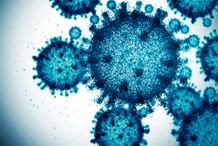Operating Differently in Service: Expanding Capacity with the Techs and Space You Have

Article Highlights:
- Service departments everywhere are short on technicians and space.
- 3 tips for improving your efficiency to overcome these pressures.
We’ve all heard again and again that customers are comparing every transaction to the ultra-convenient experience they get purchasing on Amazon. But when you’re short on technicians and bays, it can be tough for your service department to live up to those expectations.
It’s common to see service drives crowded with customers stuck in long lines, advisors rushing to put together estimates as the phone rings off the hook, and vehicles taking up valuable shop space while technicians wait for customer approval on recommended service.
Not only can these situations frustrate customers, but profit-producing activities like upselling additional services often go by the wayside amid the chaos.
To make the most of the time, space, and employees you have, you’re constantly trying to maximize efficiency. And this doesn’t mean racing the clock to check in customers or calling them relentlessly to get work approved quickly.
Getting better or faster at what you’ve always done will only lead to marginal efficiency gains, if any. You need to run your service drive differently to see results.
Here are three ways you can up your efficiency across the entire service process and create a more convenient experience for your customers and team.
1) Provide self-service options:
72% of customers said they would prefer to schedule service online, but the majority had to schedule their most recent visit over the phone. Offering online scheduling can not only help you meet your customers’ preferences, it also frees up your advisors to focus on more complex tasks. Their time and attention is much better directed at helping a customer understand MPI results than scheduling oil change after oil change over the phone.
Likewise, consider self-service check-in using a kiosk or mobile QR code to make your morning rush a little more manageable. Providing secure lockers where your customers can drop their keys will also help speed up the process. Not everybody will want to check in though self-service, but it can help cut down your advisor’s workload so customers who do want to meet with them receive their full attention.
At the end of the day, you can place keys back in lockers for customers to access anytime. This gives them the flexibility to pick up their vehicle at their convenience while your team can focus on finishing jobs and closing the shop for the day.
2) Take more swings at upselling:
Now you might think giving advisors a smaller role in the appointment scheduling and check-in processes could hurt your bottom line. After all, upselling additional services is a big part of their job. But using online scheduling or a kiosk doesn’t eliminate an advisor; it creates one more opportunity to present options to your customers.
You can present promotions or recommended services tailored to the customer’s vehicle through your online scheduling or mobile check-in tool. While your advisors may skip upselling recommended services on a busy day, giving customers the opportunity to add additional services during online scheduling or self-check-in ensures you get an at-bat every time. What’s more, customers won’t feel like they’re being sold to and may be more receptive to additional maintenance.
3) Communicate electronically:
The back and forth between advisors, parts, and technicians takes up more time throughout the day than you may realize. How long do advisors put customers on hold while they wait on pricing from parts for instance? Digitalizing communication between departments can help avoid delays and confusion between teams. Digitizing your pricing guides, ROs, and multipoint inspections allows your team to communicate instantly so you can avoid situations that prevent wrenches from turning and leave customers waiting.
Likewise, communicating with customers electronically can also improve efficiency. Calling them to get work approved often leads to hours of phone tag. Take your communications digital and reach them via text or email instead. Customers will be able to immediately see who’s contacting them and can quickly approve or decline work. Worried about explaining needed repairs to customers via phone or email? Your techs should be able to easily send pictures and videos to help them better understand your recommendations.
Improving efficiency is a never-ending battle, but by providing self-service options, automating your upselling process, and communicating electronically you can turn more “no’s” into “yes’s” and get more customers through the shop each day.
Related Articles:
Earlier this year, I had the privilege of diving into a conversation with Ed Roberts, COO of Bozard Ford, and what struck me was how…
Key drop-off is one of the first impressions a customer has of your service drive. Both you and your customer want it to be as…
We live in an era where a simple tap on your phone can bring almost anything to your doorstep within hours. According to Statista, in…
Here in the North, we face the dreaded winter months. They’re full of stuffy noses, sore throats, and endless coughs. Although sicknesses like the flu…